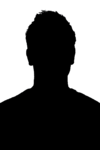Template:Film/doc
| This is a documentation subpage for Template:Film. It contains usage information, categories and other content that is not part of the original template page. |
The {{film}} template is a metatemplate that uses the information stored in film templates. It can use different styles to
- display a film name and additional information inline,
- display an entry in a filmography,
- display a whole infobox for the film.
For a guide how to create a film template so that you can use it together with {{film}}, see PBC:New film.
Inline
[edit source]- Usage
To mention a film in an article's text, use {{film}} without the style parameter. You can set year and/or director to display additional data. There are no restrictions to the use of the inline style. The template can be placed anywhere within the text of an article.
- Examples
{{film|Supervixens}}gives
| {{{title}}} | |||||||
|---|---|---|---|---|---|---|---|
| |||||||
.
{{film|Supervixens|year=1}}gives
| {{{title}}} | |||||||
|---|---|---|---|---|---|---|---|
| |||||||
.
{{film|Supervixens|director=1}}gives
| {{{title}}} | |||||||
|---|---|---|---|---|---|---|---|
| |||||||
.
{{film|Supervixens|year=1|director=1}}gives
| {{{title}}} | |||||||
|---|---|---|---|---|---|---|---|
| |||||||
.
Non-existing film:
{{film|Non-existing film|year=1|director=1}}gives Non-existing film.
If a template for "Non-existing film" is created some day, the full data will be displayed like in the above examples.
| This is a documentation subpage for Template:Film. It contains usage information, categories and other content that is not part of the original template page. |
Filmography
[edit source]Together with the {{film}} template, {{filmography start}} and {{filmography end}} can be used to create filmographies with a unified layout and format.
Simple filmography (style = list)
[edit source]- Usage
To create a simple filmography without "Director" and "Starring" columns,
- {{filmography start}}: do nothing. The default style is list, so no style parameter is needed,
- {{film}}: set the style parameter to list.
- Example
{{filmography start}}
{{film|Supervixens|style=list}}
{{filmography end}}
gives
Full filmography (style = listfull)
[edit source]- Usage
To create a full filmography including "Director" and "Starring" columns,
- {{filmography start}}: set the style parameter to listfull,
- {{film}}: set the style parameter to listfull.
- Example
{{filmography start|style=listfull}}
{{film|Supervixens|style=listfull}}
{{filmography end}}
gives
Creating filmographies without film templates
[edit source]You may want to use the predefined filmography style without having to create a template for each single film. You can do so by specifying the parameters manually.
- Example
{{filmography start|style=listfull}}
{{film|Example film|style=listfull|image=NoImageAvailable.png|released=[[March 19]], [[2008]]|company=Boobpedia films|starring=Actress|director=Director|notes=Notes}}
{{filmography end}}
gives
As soon as a template is created for "Example film" some day, the title will turn into a link and all data you specified manually will be overridden by the data of the new film template. So even if a film template did not exist at the time you wrote the filmography, you will not have to edit your filmography later. It will automatically import the data from the film template.
Infobox (style = infobox)
- Usage
To display an infobox for a film, set the style parameter to infobox. If used with the infobox style, the template should only be placed at the very top of an article - just where you would normally write the code for the infobox.
You will never have to edit the infobox on your article page. As soon as the data in the film's template is changed, you article will display the new data in the infobox.
- Example
{{film|Supervixens|style=infobox}}
creates an infobox for Supervixens on your page.
Changing film data
[edit source]Please note that {{film}} does not store any information about a single film itself. It is only a metatemplate that uses the specific container templates to display the desired data.
If you want to change the data of a film (for example if you want to add a person to the cast), go to the film's own data container template and change it.
- Example
To change data of
| {{{title}}} | |||||||
|---|---|---|---|---|---|---|---|
| |||||||
,
- go to Category:Film templates;
- choose Template:Supervixens and click on the edit tab;
- follow the instructions given in the section If you want to change film data:.
See also
[edit source]- PBC:New film - if you want to create a new film template