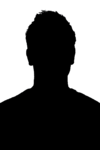Template:Filmography start
Filmography
Together with the {{film}} template, {{filmography start}} and {{filmography end}} can be used to create filmographies with a unified layout and format.
Simple filmography (style = list)
- Usage
To create a simple filmography without "Director" and "Starring" columns,
- {{filmography start}}: do nothing. The default style is list, so no style parameter is needed,
- {{film}}: set the style parameter to list.
- Example
{{filmography start}}
{{film|Supervixens|style=list}}
{{filmography end}}
gives
Full filmography (style = listfull)
- Usage
To create a full filmography including "Director" and "Starring" columns,
- {{filmography start}}: set the style parameter to listfull,
- {{film}}: set the style parameter to listfull.
- Example
{{filmography start|style=listfull}}
{{film|Supervixens|style=listfull}}
{{filmography end}}
gives
Creating filmographies without film templates
You may want to use the predefined filmography style without having to create a template for each single film. You can do so by specifying the parameters manually.
- Example
{{filmography start|style=listfull}}
{{film|Example film|style=listfull|image=NoImageAvailable.png|released=[[March 19]], [[2008]]|company=Boobpedia films|starring=Actress|director=Director|notes=Notes}}
{{filmography end}}
gives
As soon as a template is created for "Example film" some day, the title will turn into a link and all data you specified manually will be overridden by the data of the new film template. So even if a film template did not exist at the time you wrote the filmography, you will not have to edit your filmography later. It will automatically import the data from the film template.